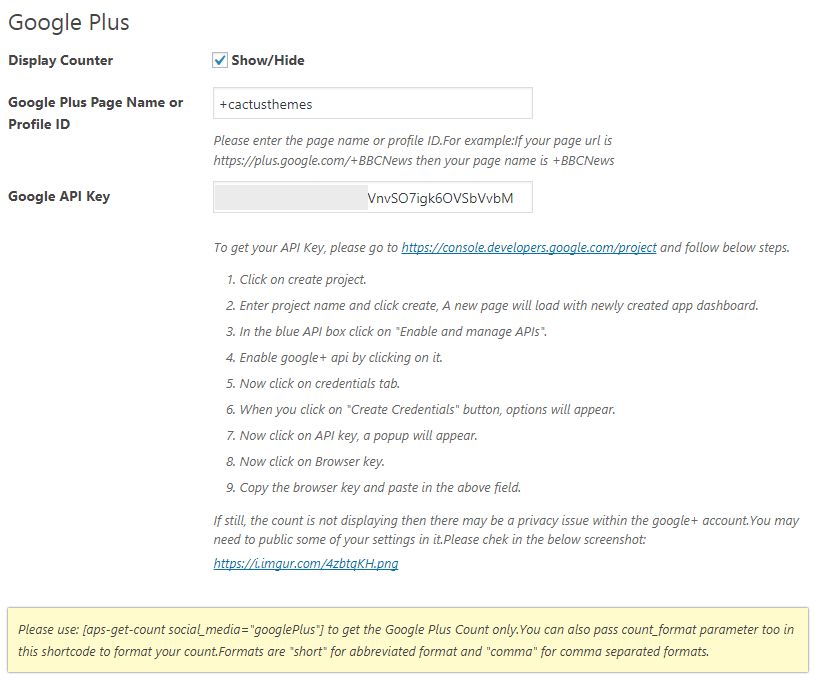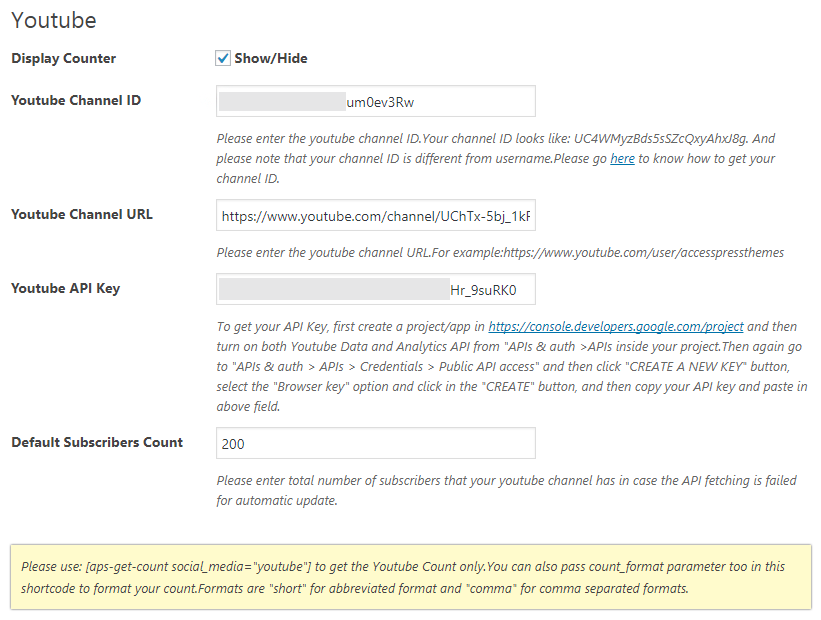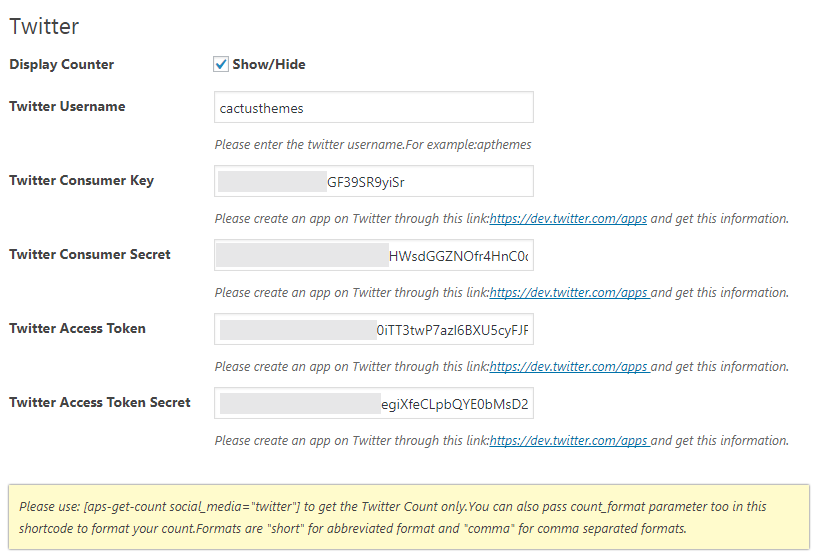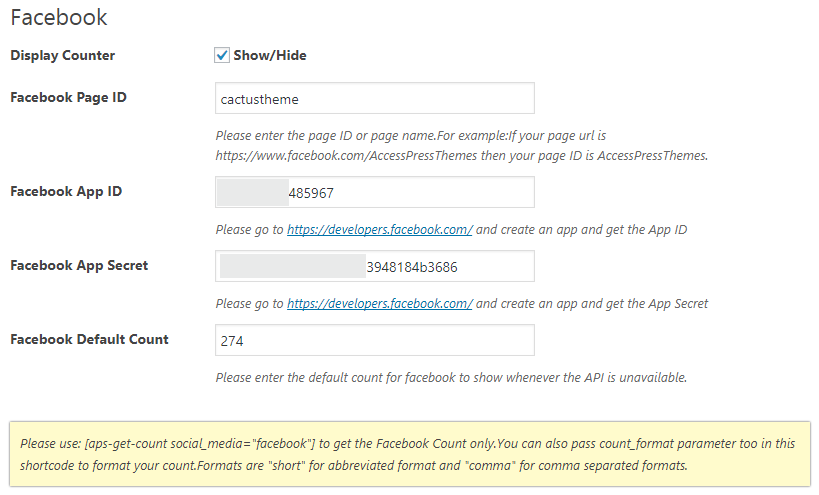How to add Social Widget: Follow us

Step 1: Go to Plugins > Add New > Search “Social Counter for WordPress – AccessPress Social Counter”. Select Install and activate the plugin.

Step 2: Go to AccessPress Social Counter to config settings. In the slider below, you will see examples of settings for some famous Social Networks such as Facebook, Youtube, G plus, Twitter:
Step 3: Finally, go to Appearance > Widgets, add “Access Social Counter: Follow Us” widget to the Main Sidebar
Alternatively, within the Main Sidebar position, use its shortcode “[aps-counter]” in a Text widget.