Use Top 10 plugin and BAW Addon Optimizer plugin
If you want to display post view count in single post page, in addition to using BAW Post View Count plugin, you can use the Top 10 plugins to replace . How to install the Top 10 plugins, please refer to the introduction here for more information
After installation is complete, View count will automatically be added to the articles and View count will be shown at share and like toolbar.
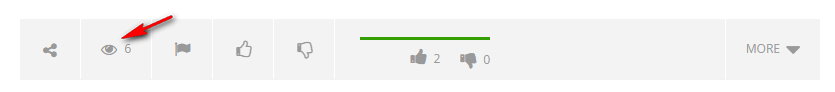
In addition, view count is also displayed at the end of the post content (it is called visited times)
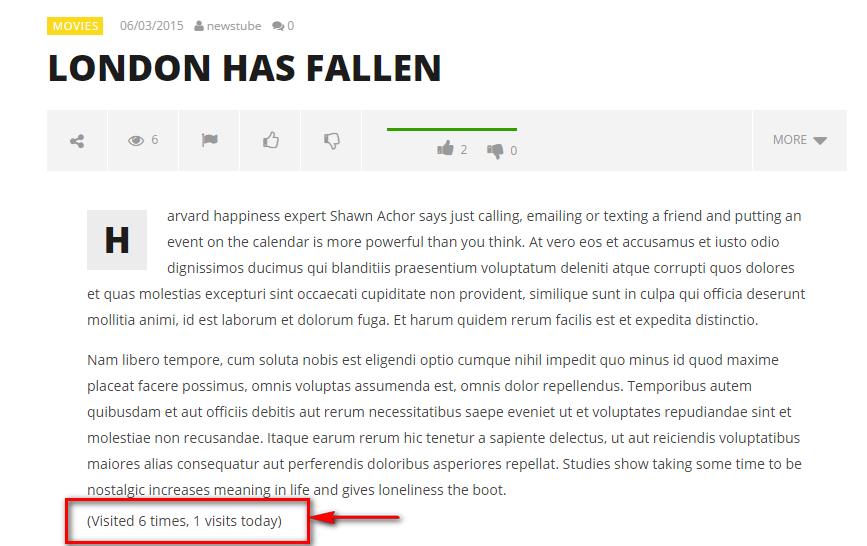
– In order to turn off this “Visited time” function, please go to Top 10 > Top 10 Settings > Counter and tracker options > Display number of views on and un-check the to Posts, etc.. where you don’t want to show visited time.
– You can set the number of direct view count in each post by clicking Posts> Add New / Edit post> Top 10 for installation, in which
- Visit count: Enter a number above to update the visit count. Leaving the above box blank will set the count to zero
- Disable Popular Posts display: If this is checked, then Top 10 will not display the popular posts widgets when viewing this post.
- Location of thumbnail: Enter the full URL to the image (JPG, PNG or GIF) you’d like to use. This image will be used for the post. It will be resized to the thumbnail size set under Top 10 Settings » Thumbnail options. The URL above is saved in the meta field:post-image
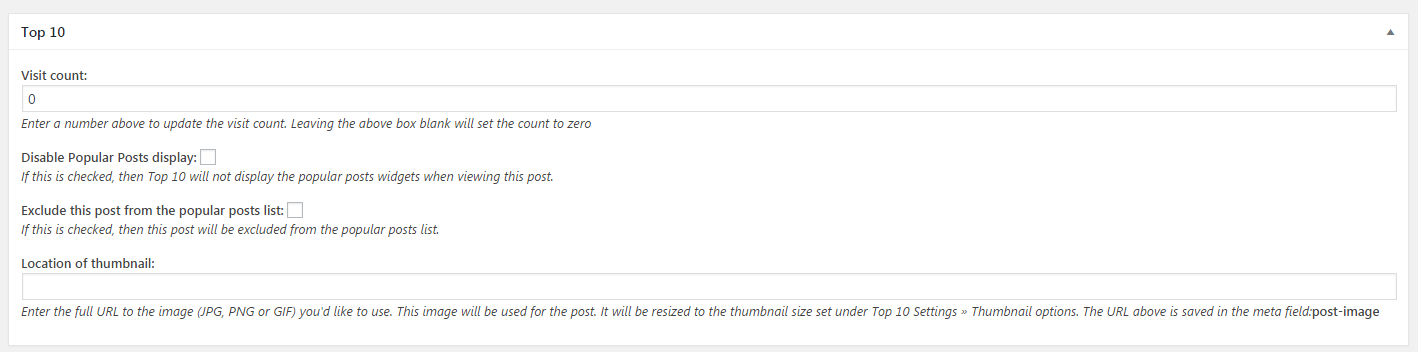
– If you are using BAW Post View Count plugin, then you want to use the Top 10, but you want to keep the number of view count of BAW Post View Count plugin, you can use BAW Addon Optimizer plugin to convert data from BAW Post View Count plugin to Top 10 plugin.
How to use BAW Addon Optimizer plugin.
- Install BAW Addon Optimizer plugin
- Go to Settings > Baw Optimizer
- In order to convert data from Baw Post View Count into Top 10, please choose Convert to Top 10 > click Start
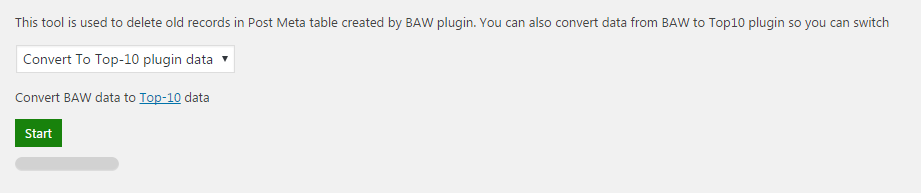
- In order to delete old data from Baw plugin, please choose Delete old data and enter any information > click Start
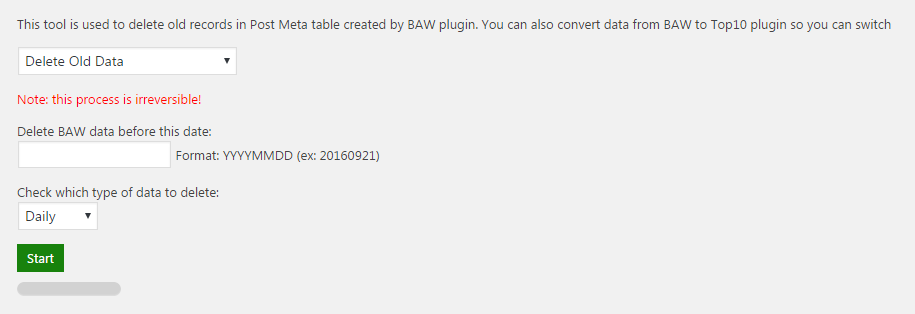 After completion, it will be notified as follows
After completion, it will be notified as follows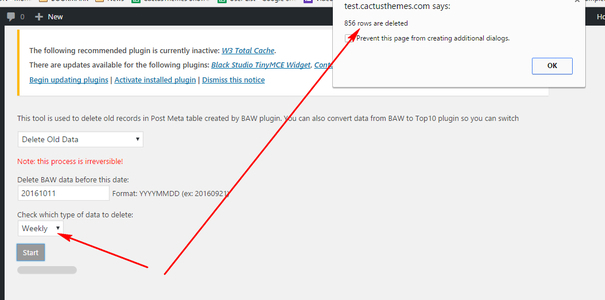
- In order to convert data from Baw Post View Count into Top 10, please choose Convert to Top 10 > click Start