Front-end Post Submission
FRONT-END POST SUBMISSION
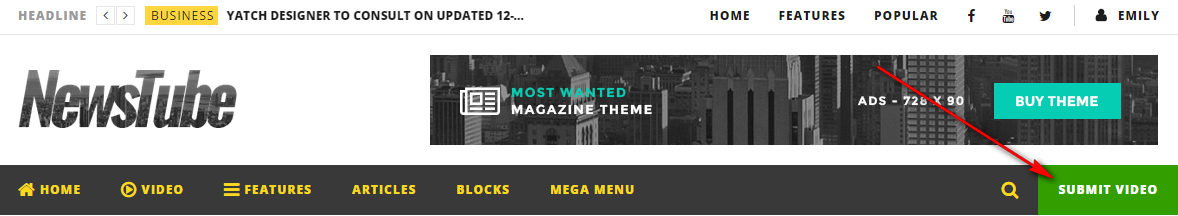
This feature requires Contact Form 7 plugin to work. To configure this feature:
- Create a contact form with fields having these ids:
- post-title
- video-url (needed if Video Post Format is submitted)
- post-description (needed if Standard Post Format is submitted)
- tag
- category (needed if users need to choose which category to submit post to)
2. Copy the contact form shortcode, for example [contact-form-7 id="2517" title="Submit"]. Go to Appearance > Widgets and drag a text widget into User Submit Video Sidebar. Paste the contact form shortcode into widget content.
3. Go to Appearance > Theme Options > Front-end Post Submission, change Enable to Enabled
4. If you want to send an mail (to users) to notify about the acceptance of the submited video, please enable option Notification in Theme Options > Front-end Post Submission