Create a Video Ads
CREATE A VIDEO ADS
This feature requires Newstube – Ads Plugin and Newstube – Video Plugin to work
NOTE: Video Ads function only supports:
- Video post can be YouTube, Vimeo (Video URL) or self-hosted (Video File) video
- Video Ads can be YouTube, Vimeo or self-hosted video
- If Video Post is a self-hosted video, it requires Video Player is WordPress Native Player: MediaElement in Cactus Video Settings > General > Player for Video File setting
-
Add new Video Ad:– Go to Advs > Add New
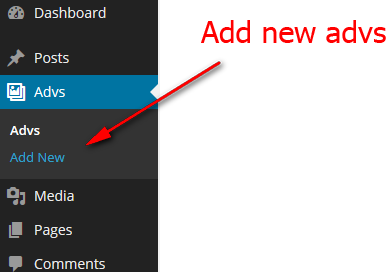
-
Settings for this Ads
- Ads Type: Choose type of advertisement. There are 3 types:
- Image
- Video
- HTML
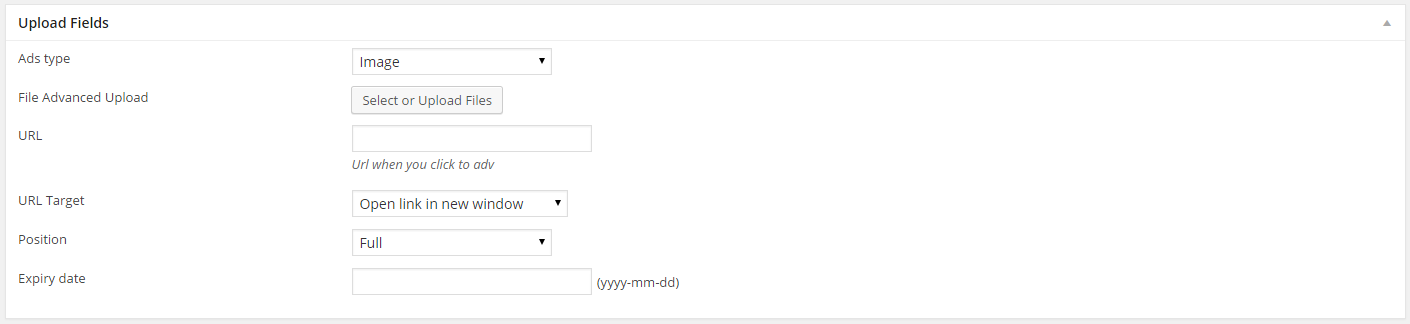
- File Advanced Upload (Ads Type > Image): Upload advertising images. It allows you to upload up to 3 images to prepare for different screens (i.e. responsiveness):
- First Image: will appear on screen > 1024px
- Second Image: will appear on screen > 768px
- Third Image: will appear on screen < 768px
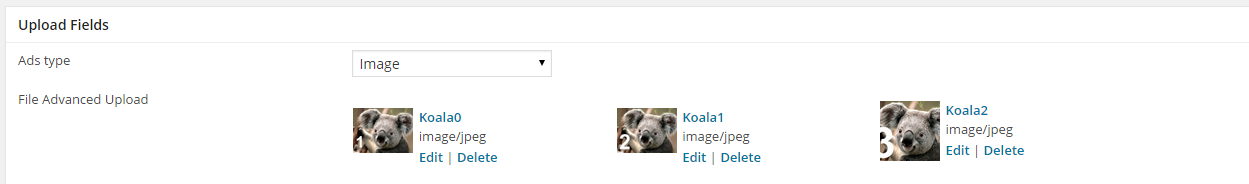
- URL (Ads Type > Image|URL): Navigating URL when images/video is clicked
- URL Target (Ads Type > Image|URL): Open URL in a new window or in current window
- Position (Ads Type > Image|HTML): Advertisement’s position
- Video URL (Ads Type > Video): Enter URL from YouTube or Vimeo
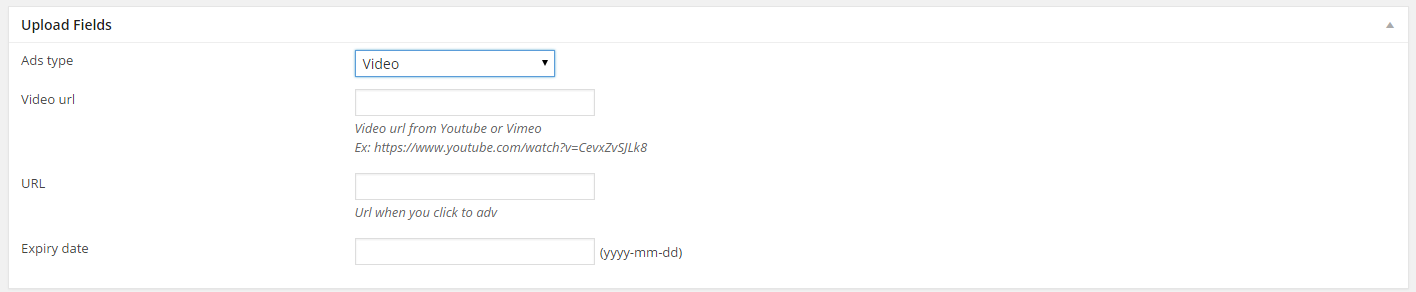
- HTML Ads (Ads Type > HTML): Enter HTML content
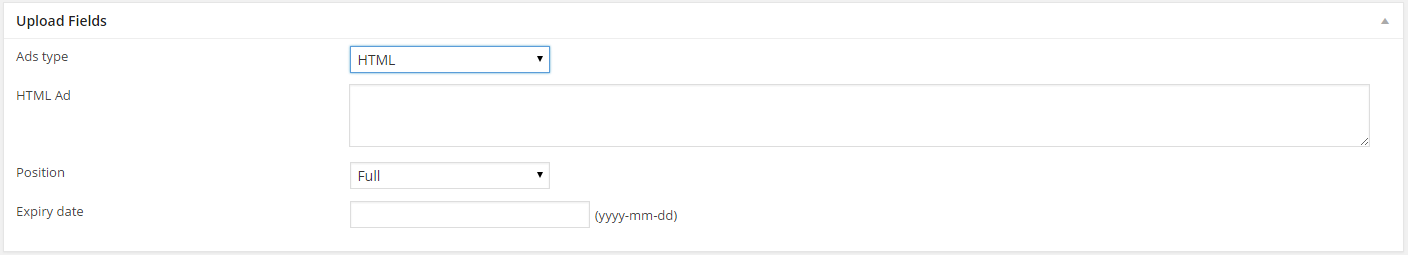
- Expiry date: Expiration date of the advertisement
- Ads Type: Choose type of advertisement. There are 3 types: