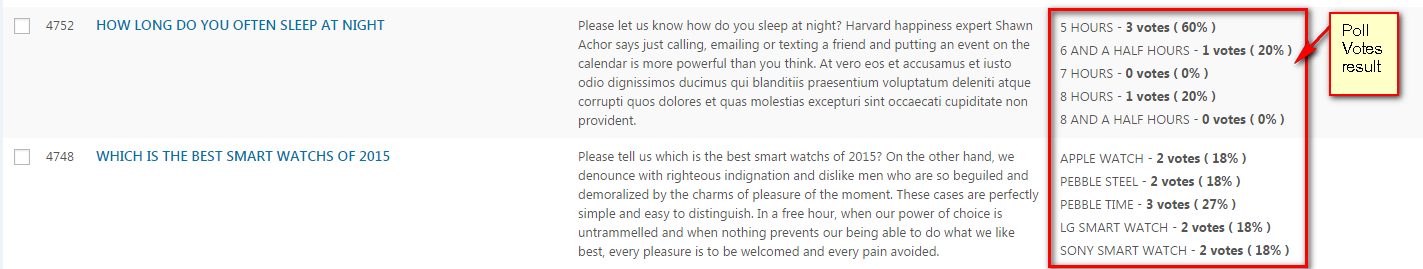Poll
POLL
Poll is to ask users to vote/answer a question. A poll can be added anywhere using [cactus-poll] shortcode
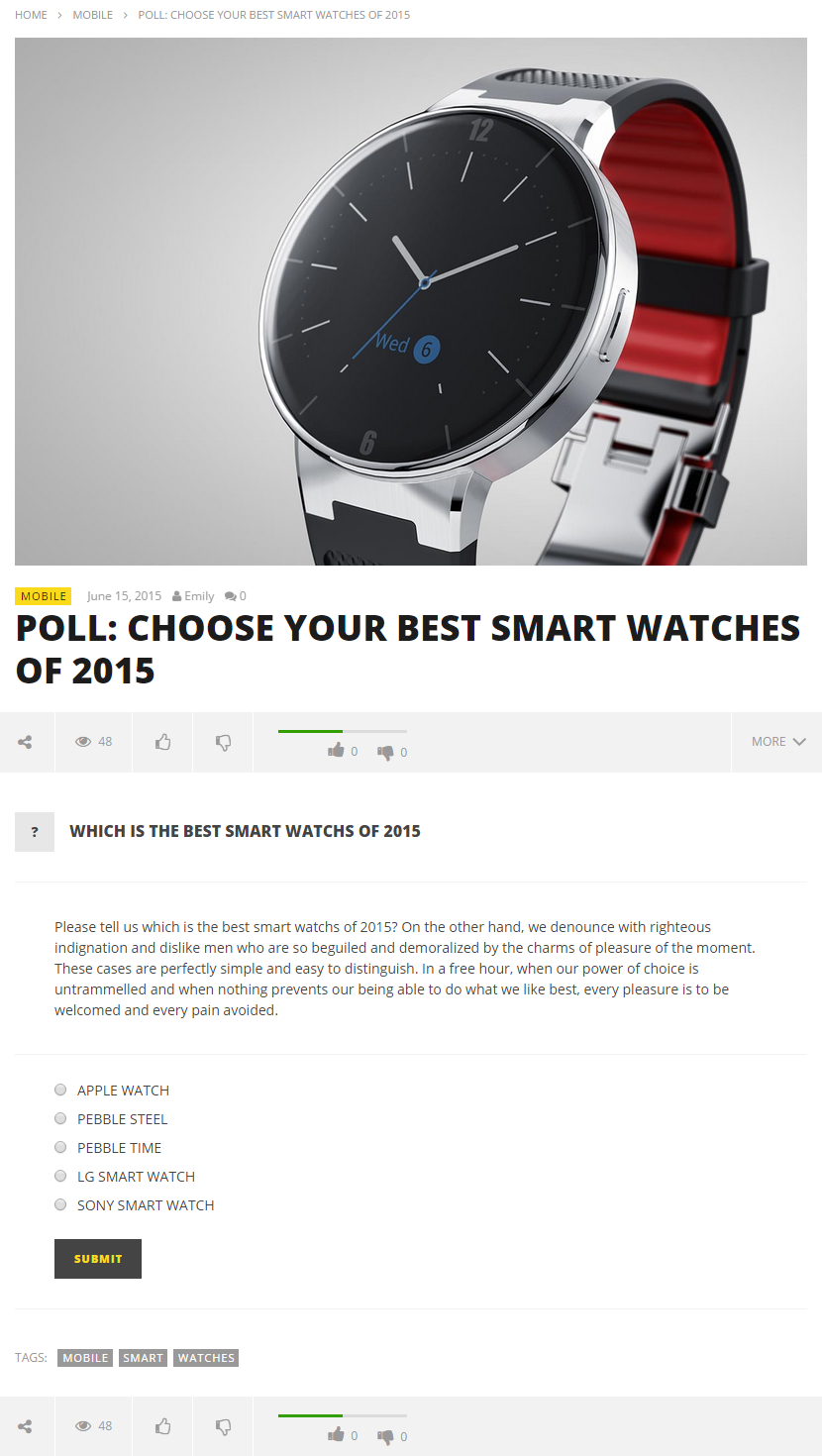
You need to install cactus-poll plugin to enable this feature
- Click Add New Poll
- Enter title (which is Question of the poll) and description of the poll
- Enter Answers for the poll in Poll Settings > List Answers. Choose other settings for the poll here too
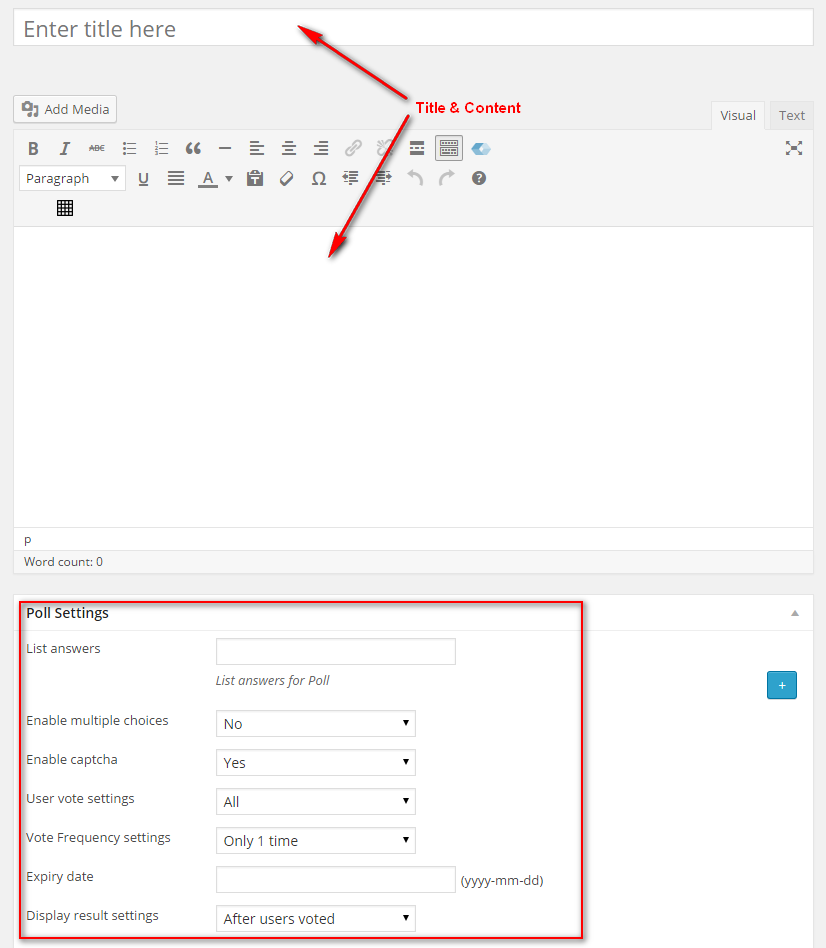
- List answers: Add answers for the poll
- Enable multiple choices: Allow users to choose more than one answer for the poll
- Enable captcha: Enable Captcha feature for the poll. Make sure you have configured ReCaptch API in Poll Settings page
- Who can vote: Allow all visitors to vote, or only logged-in users are able to vote
- Vote Limit: Allow a user to vote only 1 time or 1 time a day
- Expiry date: Choose expiry date for the poll. After this date, users cannot vote. NOTE: Don’t forget to enter the Expiry date to ensure your poll can be displayed.
- Display result settings: Choose when to display poll results, after users vote or when poll is expired
- Copy Poll ID and use this shortcode
[cactus-poll id='']in a post to display pollNote: One post may contain several polls
- After users have voted, Admin can see Poll Votes result