11. Topic Box
TOPIC BOX
THE CODE
[xtopic title="" layout="" alignment="" count="" condition="" order="" cats="" tags="" featured="" ids=""]
- title – text – heading title of the box. If empty, heading should be hidden
- layout – select – choose box layout. Possible values:
- 1 – Layout 1 (default)
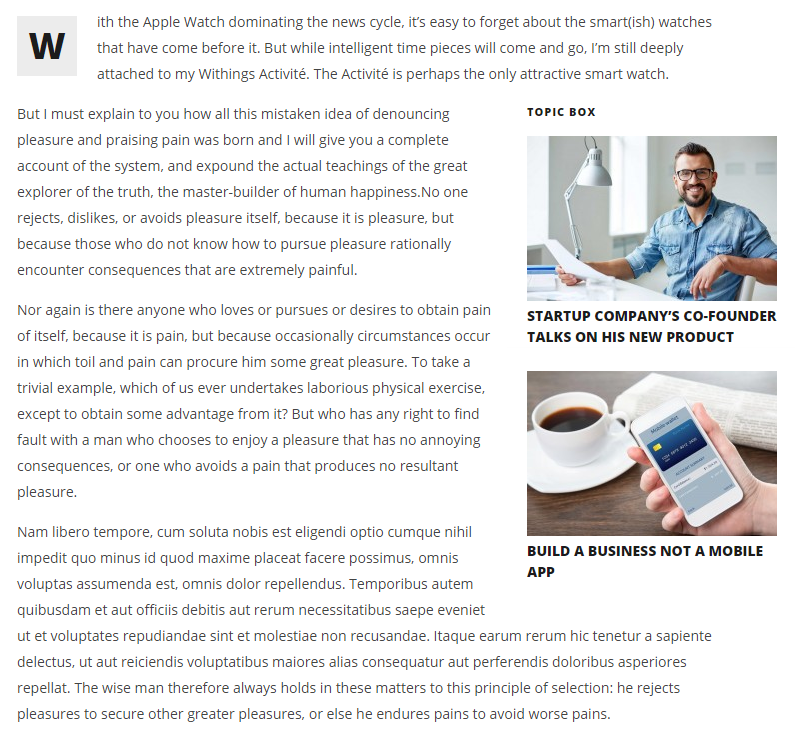
- 2 – Layout 2
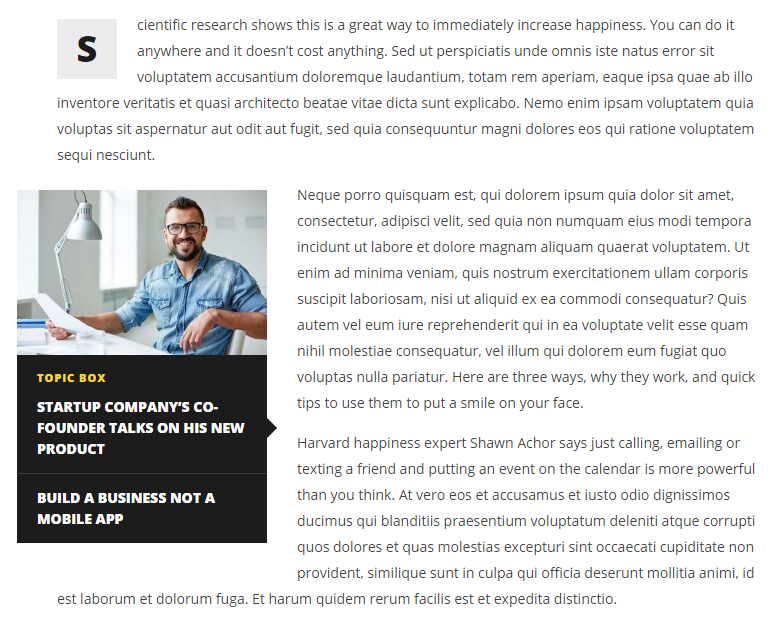
- 1 – Layout 1 (default)
- alignment – select – select box alignment
- left
- right
- count – number – number of items to query. Default is 3
- condition – select – condition to query items
- latest – order by published date (default)
- view – order by most viewed posts
- like – order by most liked posts
- comment – order by most commented posts
- title – order by title alphabetically
- input – order by input IDs (only available when using ids parameter)
- random – order randomly
- order – select
- asc – Ascending
- desc – Descending (default)
- cats – mix – list of categories (ID) to query items from, separated by a comma. For example: 1, 2, 3
- tags – mix – list of tags to query items from, separated by a comma. For example: tag-1, tag-2, tag-3
- featured – 1/0 – choose yes (1) to only query featured posts
- ids – mix – list of post IDs to query, separated by a comma. If this value is not empty, cats, tags and featured are omitted
Note: feature image on the box is the feature image of the first item