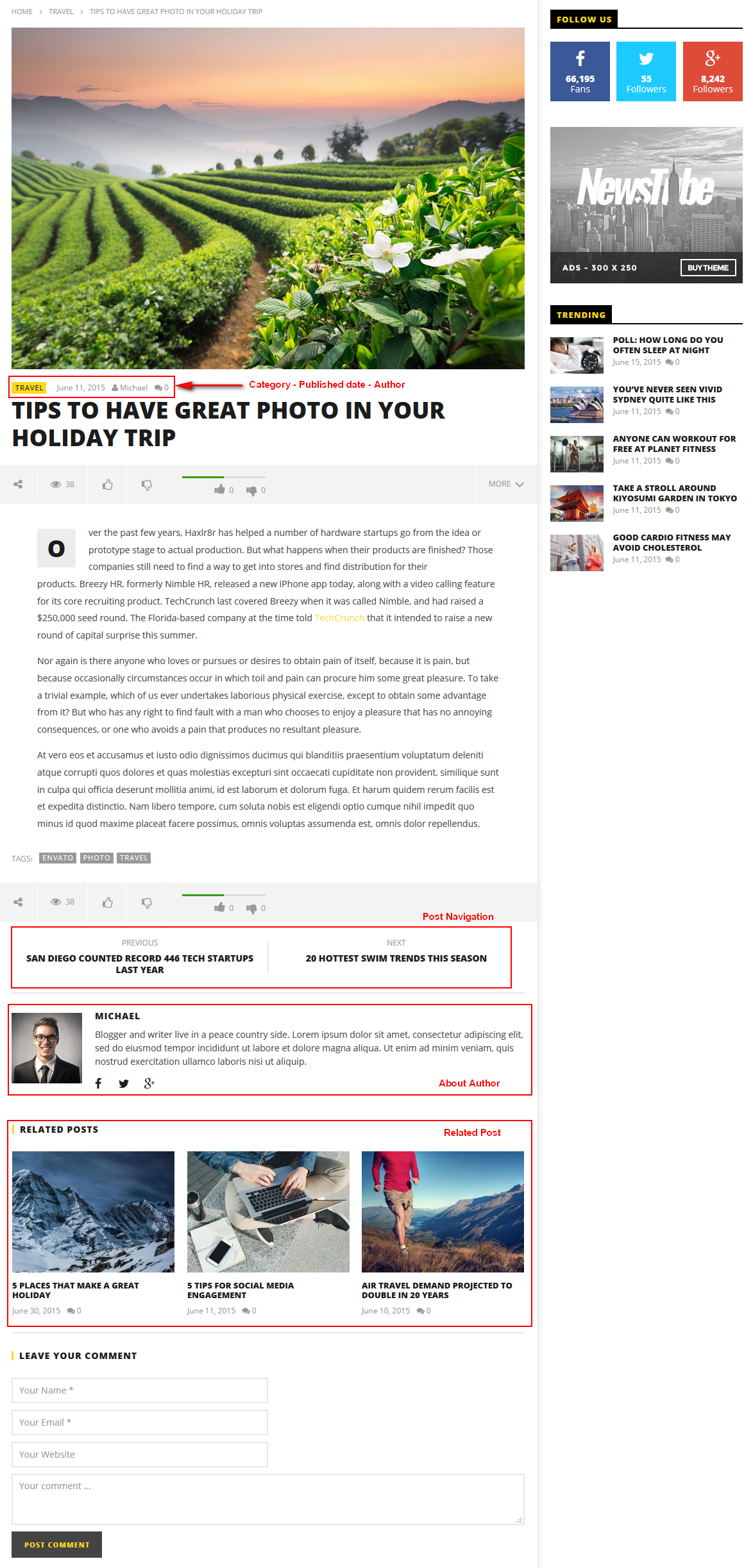Single Post
SINGLE POST
These options are applied for Single Post pages
- Sidebar: Hide/show the main Sidebar. This setting can be overriden in each post
- Default Standard Layout: choose default layout for standard posts
- Default Video Layout: choose default layout for video posts
- Show share post popup when video is ended: show Share Post popup when video finishes
NOTE that it won’t work with custom video player like JWPlayer or VideoJS - Default Audio Layout: choose default layout for audio posts
- Default Gallery Layout: choose default layout for gallery posts
- Scroll To Next Posts: When users scroll to bottom of a single post, next posts will be loaded automatically
- Show Tags: Show/hide Tags in Single Post
- Show Social Buttons: Show/hide Social Buttons in Single Post
- Show About the Author: Show/hide “About the Author” section in Single Post
- Number of More Posts: Set number of posts in “More Posts” section
- More Posts in: Choose how to query for “More Posts”
- In blog order
- In same categories
- Having same tags
- Same playlist, then tags
- Same playlist, then categories
- Next/Previous Post in: Choose how to link to next/previous posts
- In same categories
- In blog order
- Show Related Posts: Show “Related Posts” section in single post page
- Related Posts – Select: Get Related Posts by Categories or Tags
- Related Posts – Count: Number of related posts
- Related Posts – Order By: Order related posts randomly or by published date
- Related Posts – Integrate YARPP plugin: Enabling this will allow you to use YARPP (Yet Another Related Posts Plugin) in single post. YARPP must be installed first
- Show Comment: Show Comment section in single post
- Enable Post Report: Choose to enable Post Report feature
- Post Report Form ID: Enter Contact Form 7 ID for Report Form (Only ID. Ex: 123)
- Move title to above feature image/video: Only work with boxed layout posts, including Standard Post style 1,3 and Gallery Post and Video Post style 1,2 and Audio Post style 2