Preview Mode Menu
PREVIEW MODE
The Preview mode looks like below figure. In this mode, visitors will see latest posts in a category or a tag
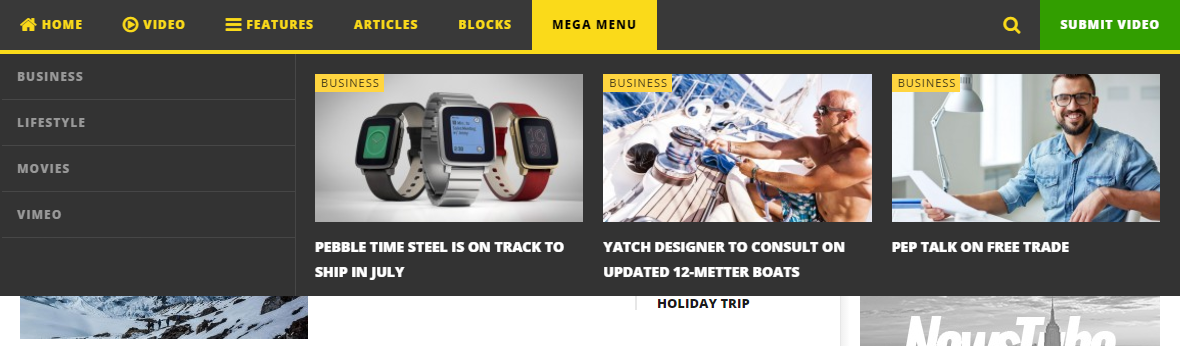
- In this mode, menu only has 2 levels (Level 0 and Level 1). Level 1 MUST BE one of the following type: Categories, Tags, and WooCommerce/JigoShop Product Categories
- Click on Level 0 menu item and select Preview Mode in Menu Style (Menu Style is displayed for Menu Level 0)
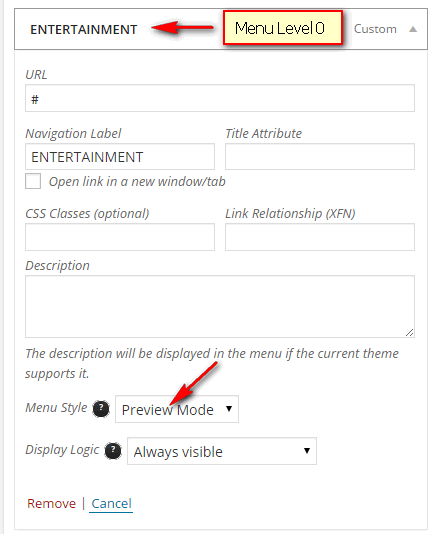
- You can configure Display Logic option to control the appearance of this menu item. Please note that Display Logic only works for Primary Menu
- Always visible – Always display menu for Guests and Admin Users. It is visible
- Only Visible to Guests – Menu is only displayed for Guests when they visit your website, but not display for Admin Users
- Only Visible to Members – Menu is only displayed for User Members, but not display for Guests
- “Click Save“