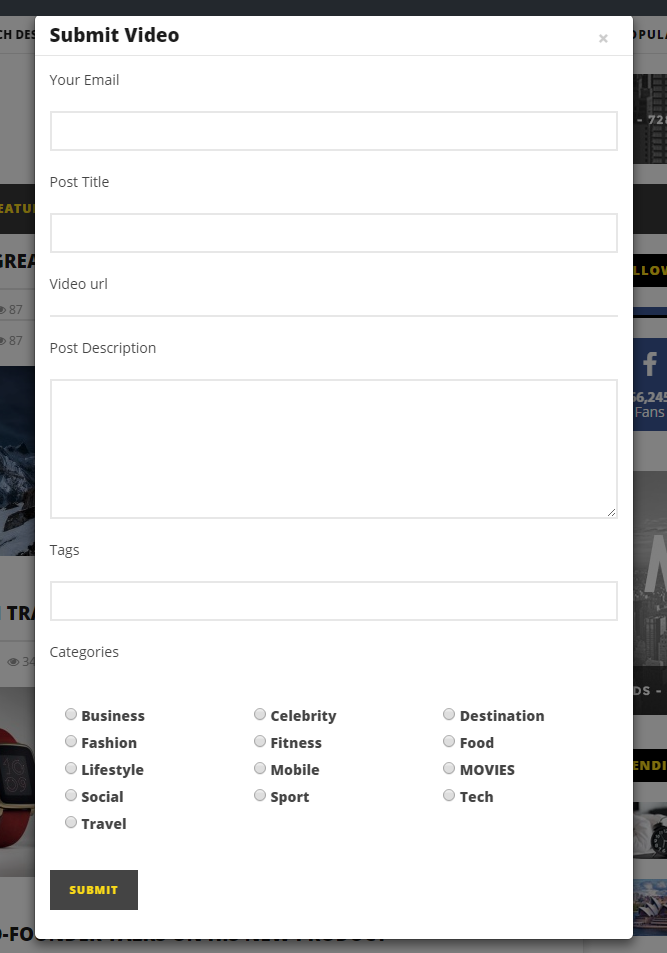Front-end Post Submission
FRONT-END POST SUBMISSION
This function allows users to submit post or video (post format) from front-end, see more at Front-end Post Submission
- Enable: Enable Front-end Post Submission feature
- Login Required: Select whether only logged-in users can submit or not
- Submit Button – Label: Enter text you want to show
- Submit Button – Background Color: Choose a color for Button Background Color
- Submit Button – Text Color: Choose a color for Button Text Color
- Submit Button – Background Hover Color: Choose a color for Button Background Hover Color
- Submit Button – Text Hover Color: Choose a color for Button Text Hover Color
- Default Status for submitted posts:
- Pending
- Publish
- Default Post Format for submitted posts:
- Video
- Standard
- Exclude Category from Categories List: Enter list of category IDs that you don’t want to be displayed in category checkboxes list (ex: “1,68,86”)
- Categories display as radio buttons: To limit user to choose one category only
- Limit number of tags that users can enter: Use 0 for unlimited
- Notification: Send notification email to user when post is published